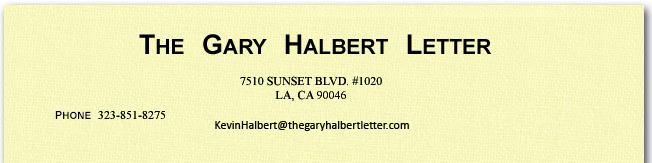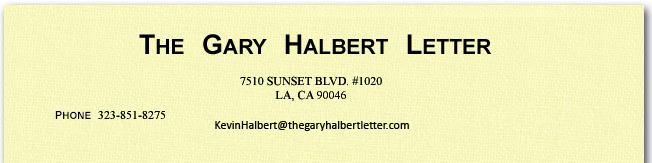Can you think creatively?
Oh yeah? Well, this newsletter is going to give
you a chance to prove it.
I want you to fire up your computer and go to
www.google.com.
Youíve probably been there many times before. Anyway, I
want you to do a search. What I want you to search for
is a phone number. The number I want you to search for
is...
305 372 0313
Type that number into the space where you put search
terms and then click on search. Presto! As soon as you
do this you will discover that is the telephone number
of the Doubletree Grand Hotel in Miami, Florida.
Thatís pretty neat, ainít it? You can type in
any telephone number thatís listed in a phone book and
google will tell you instantly who or what belongs to
that number.
But, hold on. You ainít seen nothin yet. As you
can see, google not only produced the name of the hotel
that has that number, it also gives you the address of
the hotel. Now, for our next little magic trick, I want
you to google the address of the hotel. Hereís what you
should be searching for...
1717 N. Bayshore Drive, Miami, FL 33132
Ok, once you type that in and hit search, you will come
to a page that has at the top ďMap of 1717 N. Bayshore
Dr., Miami, FL 33132.Ē Click where it says that. Ok
that will bring you to a page that has a map that shows
exactly where that location is located. Now, look at
the upper right hand corner of the map page where there
are three boxes. One says ďMapĒ, one says ďSatelliteĒ
and one says ďHybridĒ. Click on the box that says
ďSatelliteĒ. Doing that will produce a satellite photo
of the area where the hotel is located.
Now, see over to the left of the screen where you
have a plus and minus sign and 4 navigational arrows
that let you go North, East, South and West. Click on
the plus sign. As you will see, that letís you zoom
in. So, click on it again. Notice how that lets you
zoom in even closer? Click on the plus sign again until
you are looking right down on the roof of the hotel.
See the marina in the back of the hotel? Remember that.
Now, click on the plus sign again and again.
Now, weíre right dead on top of the hotel. But, weíre
too close to see that marina. Unless we navigate to
it. Letís do that. Click on the arrow that points to
the right of the page. Now you are looking right down
on some of the boats in the marina. See that pinkish,
reddish boat that stands out from all the others?
Thatís the ďNo MercyĒ which I used to own until I gave
it to a friend.
All right, lets go back to google and search for
something else. Search for...
637
Pacific Coast Highway, Santa Monica, Ca. 90402
Do what you need to do to get to the satellite photo of
that address. Zoom in as close as you can. Youíll see
itís a house. I used to live there. After I moved out
the house was sold at auction and...
It
Fetched The Highest Price Ever For A House Sold At
Private Auction!
See the house to the left of it? The back of the house
nearest the pool is kind of semi-circular shaped. That
house used to belong to Peter Lawford. It was used as
the Western White House by president Kennedy. Anyway, I
live within walking distance of the Grand Hotel in
Miami, and, as I said, I used to live in the house
located at 637 Pacific Coast Highway in Santa Monica.
Now, suppose I want to get from where I live now
to where I used to live in
Santa Monica.
Ok, now you should have the Santa Monica address on your
screen. Click where it says Get Directions
in blue. Now, in the start address block type in
the address of the Grand Hotel. You remember that
address, donít you? Itís 1717 N. Bayshore Dr., Miami,
FL. 33123. After youíve got both addresses in their
respective boxes, click where it says ďSearchĒ. Youíll
get instant detailed instructions on how to get from one
location to the other. Youíll also see on the satellite
photo a blue line running all the way coast-to-coast
from one location to the other which reveals the route I
would have to drive to get from the Miami location to
the Santa Monica location.
Just look at how detailed those instructions
are. And think about how they popped-up instantly.
Just to be sure you did it right, here are the
instructions you should be reading:
1. Head southeast from Palisades Beach
Rd/Pacific Coast Hwy - go 1.0 mi
2. Continue on CA-1 toward
Los Angeles
(I-10)/Coast Rte
- go 0.4 mi
3. Bear left at I-10 E - go 16 mi
4. Continue on CA-60 E toward
Santa Ana
(I-5 S)/Pomona
- go 52 mi
5. Continue on I-215 S - go 5.1 mi
6. Continue on CA-60 E toward
Indio
- go 18 mi
7. Take the ramp to
Beaumont
- go 0.2 mi
8. Merge into I-10 E - go 1,266 mi
9. Take
exit 564 to I-410 - go 1.1 mi
10. Merge into I-410 E - go 9.2 mi
11. Take the I-35 S/I-410 S exit
27 to
San Antonio
- go 0.3 mi
12. Merge into I-410 S - go 5.8 mi
13. Take the I-10 exit 33 to
San Antonio/Houston - go 0.1 mi
14. Take the I-10 E ramp to
Houston
- go 182 mi
15. Take
the I-610 N/I-610 S exit 763 - go 0.7 mi
16. Merge into I-610 N - go 14 mi
17. Take
the I-10 E/I-10 W exit 26A to
Beaumont/Downtown - go 0.2 mi
18. Take the I-10 E ramp to
Beaumont
- go 260 mi
19. Take
the I-10 ramp to
New Orleans
(I-12)/Hammond
- go 0.4 mi
20. Merge into I-10 E - go 3.7 mi
21. Take the I-12 E exit 159
to
Hammond
- go 86 mi
22. Take the I-10 E exit 85C to Bay St
Louis - go 505 mi
23. Take the I-295 exit 356 to
Savannah/St Augustine/Int Airport - go 0.1 mi
24. Bear right onto the I-295 S ramp to
Orange Park/St Augustine - go 20 mi
25. Take the I-95 S ramp to
St Augustine
- go 335 mi
26. Take the I-395 exit 2D to
Miami Beach
- go 1.0 mi
27. Take the ramp to
Biscayne Blvd (US-1)
- go 0.1 mi
28. Turn left at Biscayne Blvd - go
0.3 mi
29. Turn right at NE 15th St - go 0.1
mi
30. Turn left at
N Bayshore Dr
- go 0.2 mi
Alrighty then, letís have some more fun with google. Go
to
www.images.google.com.
Here youíll find a zillion photos archived. Search for
George Bush and, there he is, big as life. Now search for
Chuck Berry. Search for Elle Macpherson. (She calls me
the ďBelly Jelly ManĒ.) Search for Jay Abraham. He looks
like a constipated Sicilian, doesnít he? Search for Joe
Polish. Isnít he sort of rat-faced? Now, for some eye
candy; search for Gary Halbert. Donít I look spiffy as I
offer the ladies of the world a toast?
Enough.
Ok, hereís what I suspect is
true: I think many of you already know about all these
neat searches and, I bet you know a lot more. Some of you
will already know some of this stuff. And, many of my
readers will find all of this to be new to them.
It doesnít matter. Weíve had
our fun. Now, letís get serious. I want all of you to
ponder what Iíve just revealed to you. I want you to
think of all the marketing applications of the information
you just read. I got turned on to the satellite photos by
my long-time, road dog buddy, Scott (Mongo) Haines. He
learned about it by reading Agoras great online newsletter
ďEarly To RiseĒ. (You should be reading that newsletter
also.)
Anyway, to get your brain percolating, Iím going to share
with you a few marketing ideas that occurred to me and
Mongo. Say you sell real estate and thereís a special
home from which you want to have as an exclusive listing.
Suppose you pull up a satellite photo of that house. Then
you send the photo and a letter to the owner of the
house. The letter goes like this:
Dear Prospect:
I am enclosing with this letter a satellite photo of
your home. If you will look at the home three houses
North of you, you will see itís a bright yellow home. I
think your home is much better than this one, but you
might be interested to know that I have just sold that
yellow house for $693,000 Dollars and I think I could do
as well or better if I can have an exclusive listing on
your house, bla, bla, bla, bla, bla...
Ok, suppose you are holding a seminar and you want the
people who said they were interested in the seminar to
actually come to the seminar. You print out the
directions from a prospectís home to your seminar
location. You send them directions with the following
letter to your prospects:
Dear Prospect:
Iím very glad you have decided to attend our
seminar. You have made a very wise decision and I think
it will enrichen your pocketbook. I want to make sure
that you attend so I am sending you directions right from
your location to the seminar location. I am looking
forward to seeing you and bla, bla, bla, bla, bla...
Suppose the prospectsí photos can be found by searching
Google Images. You print out those photos and send them
to your prospect with a letter that starts like this:
Dear Mr. Prospect:
Did you know that seven pictures of you can be found
on the internet? I have printed a miniature picture of
these seven photos and I am sending them to you because...bla,
bla, bla, bla, bla...
Okay shitweasel, surely you
can finish up that letter.
Now letís do something more.
Suppose your prospect buys a Ford 150 pick up truck.
Well, how about you get a satellite photo of the
manufacturing facility where that vehicle was produced.
Then, you write a letter to your prospect sending him a
satellite photo of the place where his car was made and
you reference that in the letter and then you segue into
selling him something.
Look, I want you to do
something. I want you to play around with all of the
little secrets Iíve revealed in this newsletter. I want
you to search for telephone numbers and get addresses. I
want you to use those addresses to get satellite photos of
the different locations. When you get the satellite
photos, I want you to zoom in, take a close look at things
and zoom back out. And, then, I want you to use the
navigational bars and, you can take a tour of wherever you
are. Like, put your own house and get the satellite
photo, and then use the navigational bars to take a tour
of your town. I think youíre going to find this stuff
pretty fascinating.
After youíve played around I want you to put on your thinking
cap and think of all the different ways that you could use
what Iíve shown you here in a marketing endeavor. Thereís
got to be a zillion ways. Anyways, this newsletter is
just to get your mind engaged. Anyhow, once youíve come
up with what you think is good application for how this information
could be used to get an edge in marketing, I want you to e-mail
me at kevin@thegaryhalbertletter.com
and tell me what youíve come up with.
Thereís another thing. Many
of you will know all kinds of other tricks that I donít
know about google and all kinds of interesting things like
this that you could do with a computer. I would like very
much if you would e-mail me and tell me about the other
neat things you could do and perhaps I will take all of
this information and put it in a much more advanced
newsletter.
Anyway, thatís it for this
month. Have yourself some fun touring the world. By the
way, I have been to Bimini, I have been to Miami Beach,
Iíve been to South America, Iíve been to Central America,
I took a tour of Costa Rica, Iíve been to Cuba, looking at
down at the satellite pictures of a close up of Cuba, Iíve
been to Puerto Rico and, you know that if you navigate,
you can actually navigate with those photos
coast-to-coast. You can go clear up to
Canada,
you can go to the bottom of South America. Have some fun
with this, use it and then e-mail me and tell me your
ideas.